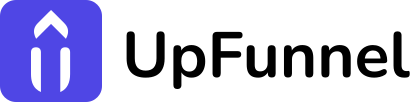10 Powerful Tally Alternatives in 2025

Looking to move beyond Tally Forms? You’re not alone. While Tally has revolutionized the way we create interactive forms with its sleek design and user-friendly interface, many organizations are now exploring alternatives that offer additional features, better pricing plans, or specialized capabilities.
This guide explores the top 10 Tally alternatives in 2025, highlighting their key advantages, ideal use cases, and limitations to help you make an informed decision.
Why Businesses Are Exploring Tally Forms Alternatives in 2025 🤔
- Free plan limitations: Tally’s free plan restricts responses and form features
- Branding constraints: Custom branding requires higher-tier plans
- Integration gaps: Limited native connections with some popular business tools
- Advanced logic needs: Some businesses require more sophisticated branching logic
Modern Tally alternatives address these pain points with generous free plans, flexible customization options, and advanced features. Let’s explore the top options.
1. Typeform ⚡ – The Conversational Experience Master
Key Advantages:
- Beautiful, conversational interface that presents one question at a time
- Advanced logic jumps and conditional branching for personalized experiences
- Rich media integration including videos, images, and GIFs
- Robust analytics with detailed metrics and completion rates
- Seamless integration with 1000+ apps through native connections and Zapier
Perfect For: Typeform excels for brands that prioritize user experience and design aesthetics. Marketing teams, customer experience departments, and creative agencies particularly value its ability to create engaging, conversation-like interactions that boost completion rates. Its polished interface makes it ideal for customer-facing surveys where brand perception matters.
Limitations: The premium plans can be costly for small businesses. The one-question-at-a-time format, while engaging, can make longer surveys feel time-consuming.
Pricing: $25-$89/month; limited free plan available.
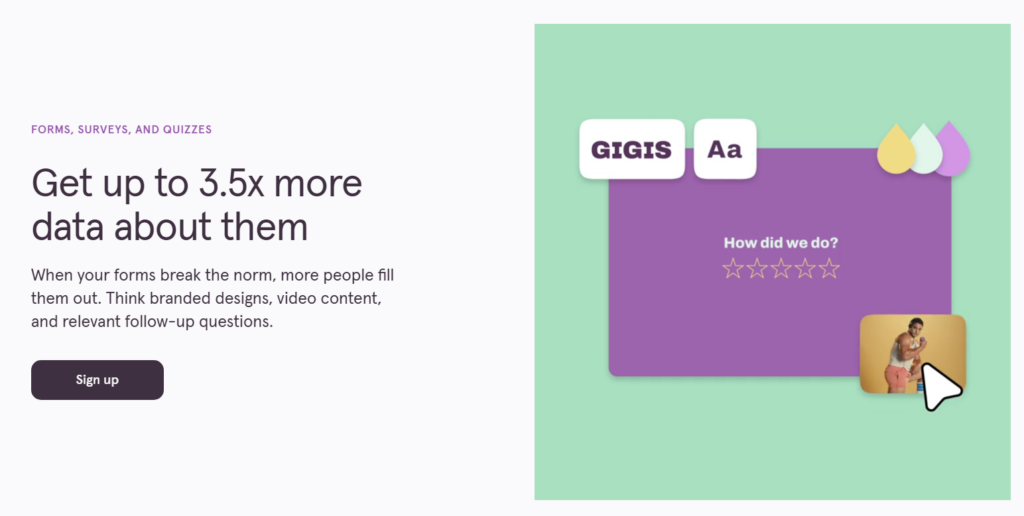
2. SurveyMonkey 📊 – The Research Powerhouse
Key Advantages:
- Comprehensive question bank with hundreds of expert-written templates
- Advanced survey logic with question randomization and A/B testing
- Powerful statistical analysis and result filtering
- Enterprise-grade security and compliance features
- Dedicated mobile app for survey creation and management
Perfect For: SurveyMonkey is the go-to solution for market researchers, HR departments, and organizations conducting serious data collection. Its robust analysis tools and research-oriented features make it particularly valuable for companies making data-driven decisions based on survey results. Unlike some Tally alternatives, it offers specialized methodologies for customer satisfaction, employee engagement, and market research.
Limitations: The interface feels more utilitarian than some design-focused competitors. Free plan limitations are significant, restricting surveys to just 10 questions and 40 responses.
Pricing: Limited free plan; paid plans start at $30/month.
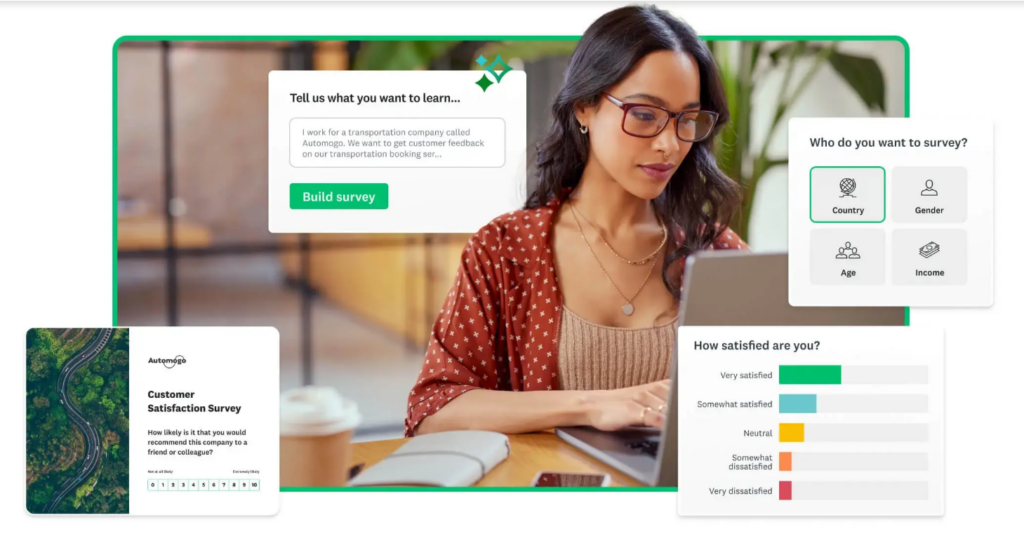
3. Google Forms 📝 – The Free Simplicity Champion
Key Advantages:
- Completely free with unlimited surveys and responses
- Seamless integration with Google Workspace (Drive, Sheets)
- Real-time collaboration with multiple editors
- Basic conditional logic and branching
- Automatic response collection in Google Sheets
Perfect For: Google Forms is perfect for teams already using Google Workspace who need a straightforward, no-cost solution. Small businesses, educational institutions, and non-profits appreciate its simplicity and unlimited usage. Among free Tally alternatives, it offers the best combination of basic functionality without response limits or paywalls.
Limitations: Limited design customization options and branding capabilities. Advanced features like logic jumps and payment collection are basic or nonexistent.
Pricing: Completely free; included with Google accounts.
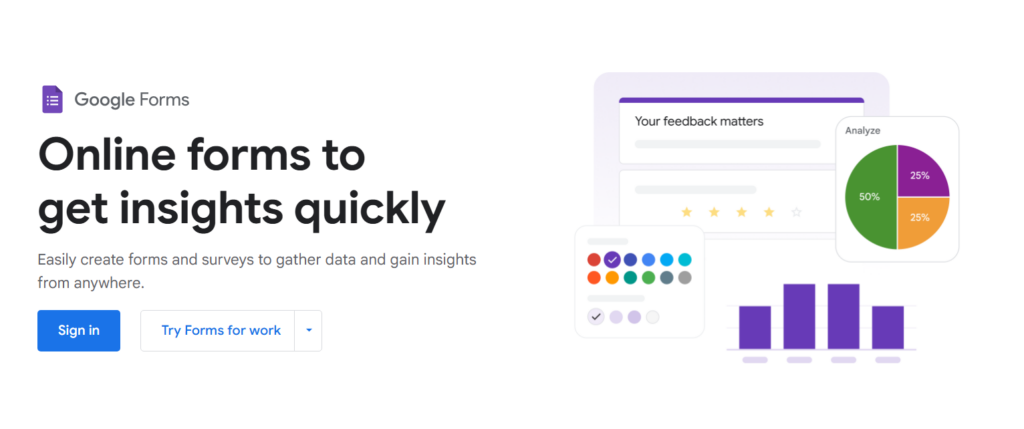
4. UpFunnel 🚀 – The Personalization Powerhouse
Key Advantages:
- Extensive branching options with multi-conditional logic paths
- AI-powered form optimization that improves completion rates
- Dynamic content adaptation based on user responses
- Advanced segmentation capabilities for targeted follow-ups
- Custom workflow triggers based on specific answer combinations
Perfect For: UpFunnel excels for businesses that need deeply personalized interactive experiences. Marketing teams creating lead qualification forms, sales departments building complex product configurators, and customer service teams developing self-service troubleshooting tools find its advanced logic capabilities transformative. Unlike most Tally alternatives, UpFunnel’s branching sophistication can create truly unique paths for each respondent.
Limitations: The powerful customization features come with a steeper learning curve than simpler tools. As a newer platform, it has fewer templates than established competitors.
Pricing: Starts at $9/month, with scalable pricing based on responses.
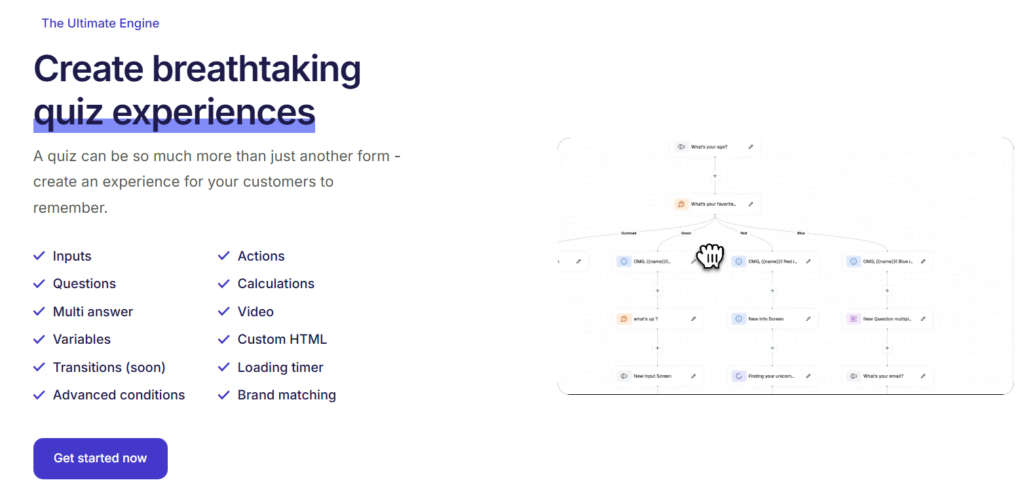
5. Jotform 📋 – The Form Building Veteran
Key Advantages:
- Massive template library with 10,000+ pre-built forms
- Powerful form builder with drag-and-drop simplicity
- Built-in payment processing for multiple providers
- Advanced PDF generation and document collection
- Offline data collection capabilities
Perfect For: Jotform shines for businesses collecting payments, generating documents, or needing highly specialized forms. Its versatility makes it valuable across industries, from healthcare providers collecting patient information to event planners selling tickets. With over 15 years in the industry, it offers stability many newer Tally alternatives lack.
Limitations: The user interface feels less modern than newer competitors. The form aesthetics, while customizable, don’t reach the design heights of Tally or Typeform without significant tweaking.
Pricing: $34-$99/month when billed annually; limited free plans are available.
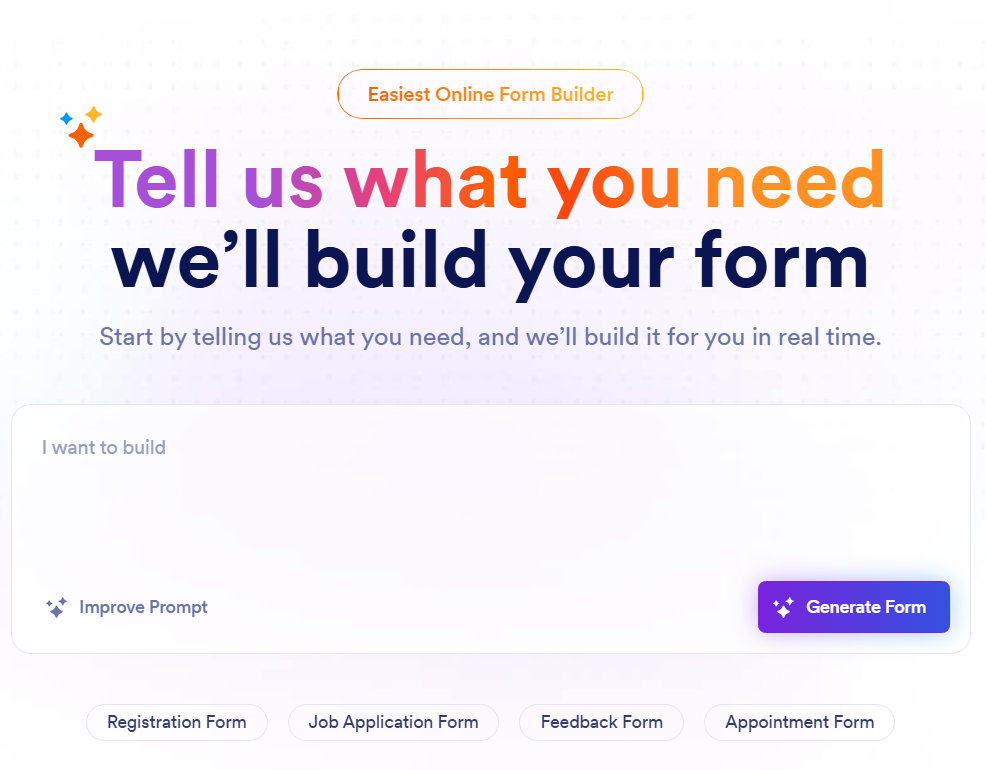
6. Formstack 🏗️ – The Enterprise Workflow Solution
Key Advantages:
- Comprehensive form building platform with document generation
- Advanced security and compliance (HIPAA, GDPR, SOC 2)
- Digital signature collection and verification
- Workflow automation with approval processes
- Offline form completion and data capture
Perfect For: Formstack is built for enterprises and regulated industries that need robust compliance features. Healthcare organizations, financial services, and government entities appreciate its focus on security and data protection. Its workflow capabilities make it particularly valuable for complex approval processes and document management.
Limitations: Significantly higher price point than many Tally alternatives. The comprehensive feature set introduces complexity that may be overwhelming for simple use cases.
Pricing: Plans vary between $83-$250/month.
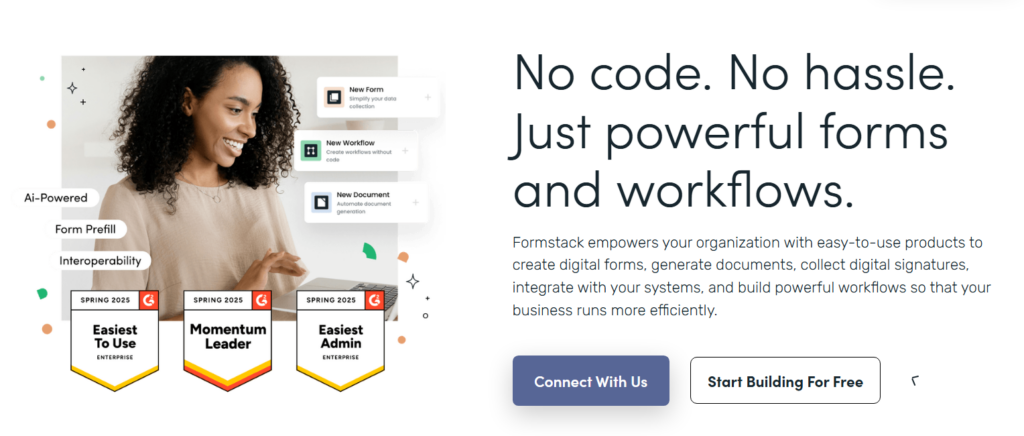
7. Paperform 🎨 – The Design-Focused Creator
Key Advantages:
- Unique free-form design approach with pixel-perfect control
- Native e-commerce functionality with multiple payment options
- Rich text editing capabilities for long-form content
- Conditional logic and custom success pages
- Direct PDF generation and download
Perfect For: Paperform is ideal for creative professionals and brands that want forms that perfectly match their visual identity. Its unique approach blends form functionality with landing page design flexibility, making it perfect for product launches, event registrations, and branded questionnaires. Among Tally alternatives, it offers the most design freedom.
Limitations: The unlimited design flexibility can be overwhelming for users seeking simplicity. Some advanced features require more setup time compared to template-based approaches.
Pricing: $24-$129/month when billed annually; 7-day free trial available.
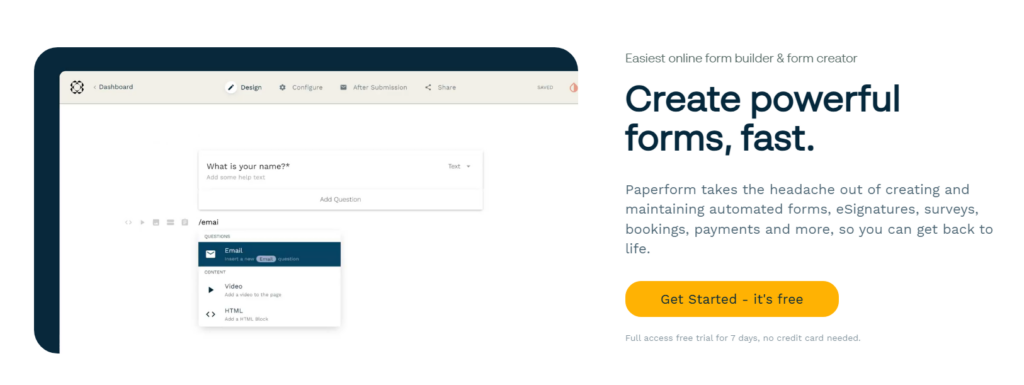
8. Microsoft Forms 🟦 – The Enterprise Integration
Key Advantages:
- Seamless integration with Microsoft 365 ecosystem
- Automatic data connection to Excel and Power BI
- Enterprise-grade security and compliance features
- Multi-language support and accessibility features
- Integrated with Microsoft Teams for internal data collection
Perfect For: Microsoft Forms works best for organizations deeply invested in the Microsoft ecosystem. Enterprise teams using Teams, SharePoint, and other Microsoft tools benefit from the seamless data flow and familiar interface. Its enterprise security features make it appropriate for internal data collection in regulated environments.
Limitations: Limited design customization compared to dedicated form builders. Fewer integration options outside the Microsoft ecosystem than specialized Tally alternatives.
Pricing: Free.
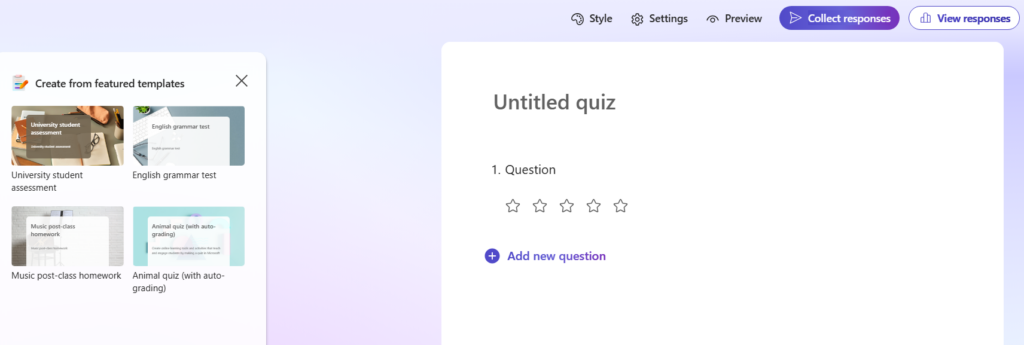
9. Cognito Forms 📱 – The Calculation Specialist
Key Advantages:
- Advanced calculation fields with complex formulas
- Repeating sections for dynamic form expansion
- Conditional logic with nested rules
- Entry management with editing and workflow capabilities
- Strong data encryption and payment processing
Perfect For: Cognito Forms excels for businesses that need calculations and dynamic pricing in their forms. Industries requiring quotes, estimates, or complex pricing models (construction, consulting, custom manufacturing) benefit from its powerful calculation engine. Its affordable pricing makes it accessible to small businesses needing features typically found in enterprise Tally alternatives.
Limitations: Template designs aren’t as aesthetically pleasing as premium competitors. The learning curve for advanced calculations can be steep for non-technical users.
Pricing: $19-$99/month when billed annually; limited free plan available.
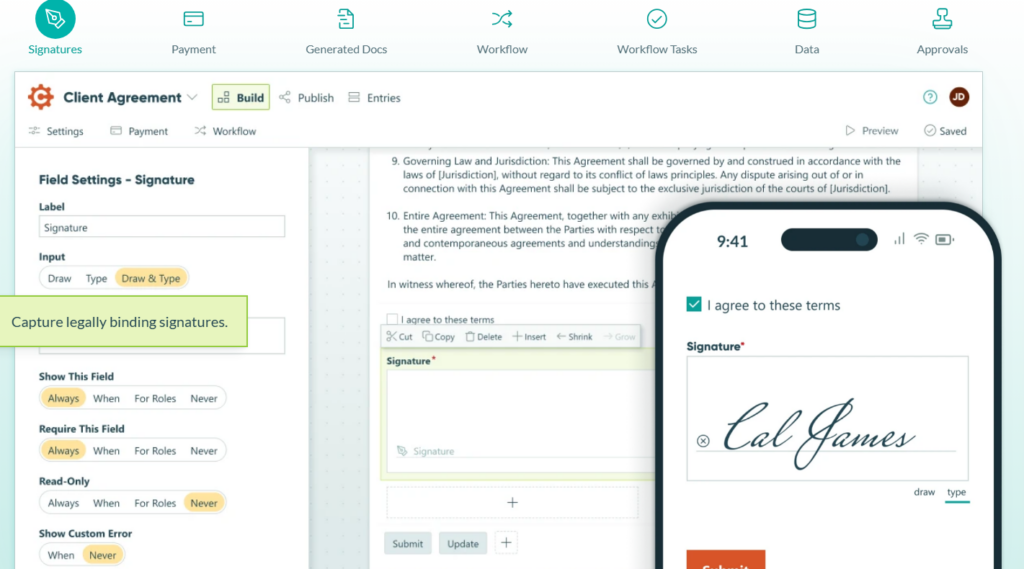
10. Formsite 🔐 – The Data Security Focus
Key Advantages:
- High-level security with encryption and password protection
- Advanced results filtering and reporting
- Inventory management capabilities
- Save and resume functionality for complex forms
- Advanced user access controls with permissions
Perfect For: Formsite is designed for organizations collecting sensitive information that requires serious security measures. Healthcare providers, financial services, and educational institutions appreciate its emphasis on data protection and access controls. Its comprehensive reporting capabilities also make it valuable for teams that need advanced analytics on form submissions.
Limitations: The interface feels more dated than many modern Tally alternatives. Design customization requires more technical knowledge than drag-and-drop competitors.
Pricing: $25-$250/month with varying response limits; 14-day free trial available.
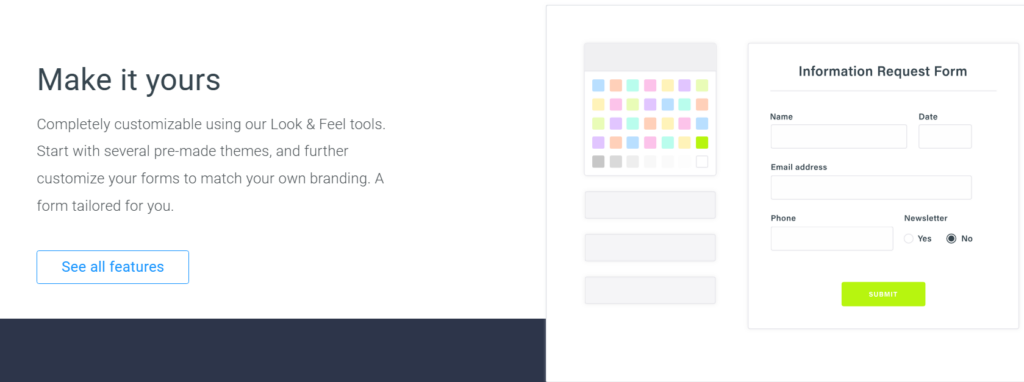
Finding Your Perfect Match: The Form Builder Matchmaker
Still, feeling overwhelmed by all these Tally alternatives? Let’s play matchmaker to find your form-building soulmate based on what matters most to you.
What’s Your Priority? 🎯
Different form needs require different tools:
The Experience Architect – If beautiful, engaging user experiences are your priority, Typeform and Paperform create conversations, not just forms. Their design-forward approach keeps users engaged to the final submit button.
The Data Scientist – When analysis is everything, SurveyMonkey and Formstack give you powerful tools to slice, dice, and extract meaningful insights from every response.
The Budget Watchdog – Watching your expenses? Google Forms offers surprising functionality for exactly zero dollars, while Jotform and Cognito Forms provide robust features at reasonable price points.
The Enterprise Guardian – Need serious security and compliance? Microsoft Forms, Formstack, and Formsite offer enterprise-grade protection that helps you sleep at night.
What’s Your Use Case? 🛠️
Forms serve many masters—find the tool built for yours:
Customer Feedback Collector – SurveyMonkey and Typeform excel at creating engaging feedback experiences that yield actionable insights.
Lead Generation Machine – UpFunnel and Paperform create high-converting forms with powerful follow-up capabilities to nurture those hard-earned leads.
Payment Processor – Jotform, Paperform, and Cognito Forms offer robust e-commerce capabilities for selling products or collecting payments.
Document Generator – Formstack and Jotform turn form submissions into professional PDFs and documents with minimal effort.
What’s Your Technical Comfort? 💻
Be honest about your technical skills:
The No-Code Novice – Google Forms and Typeform offer intuitive interfaces anyone can master in minutes.
The Comfortable Customizer – UpFunnel and Jotform balance power with usability for those willing to learn.
The Technical Tinkerer – Cognito Forms and Formstack rewards those willing to learn advanced features with powerful capabilities.
Final Thoughts
Finding the right Tally alternative doesn’t have to be overwhelming. The perfect solution depends on your specific needs, technical comfort level, and business priorities. Take advantage of free trials to test-drive promising options before committing.
Remember to plan your transition carefully—inventory your existing forms, export important data, and migrate forms gradually to ensure a smooth process.
For businesses seeking highly personalized interactive experiences with sophisticated branching logic, UpFunnel’s extensive personalization and branching options create tailored user journeys that adapt based on previous responses.
Whatever Tally alternative you choose, the right tool will help you collect better data, create more engaging experiences, and streamline your form-building process in 2025 and beyond.