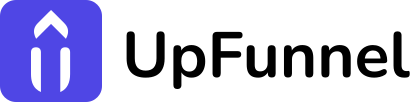UpFunnel with Drip: Personalized E-commerce Marketing

The e-commerce landscape has fundamentally changed. Today’s online shoppers expect experiences tailored to their specific needs—yet 71% feel frustrated when shopping experiences aren’t personalized. This disconnect creates an opportunity for forward-thinking marketers to implement solutions like UpFunnel with Drip.
This powerful integration addresses the personalization challenge by combining interactive quizzes that capture customer preferences with Drip’s sophisticated e-commerce automation. The approach delivers measurable results, with quiz-based email sequences showing 63% higher conversion rates than the standard welcome series.
💼 UpFunnel with Drip: Perfect for E-commerce Brands
This integration is particularly valuable for e-commerce businesses because it addresses critical challenges like:
- Product discovery: Helping customers find exactly what they need from large catalogs
- Purchase hesitation: Identifying and addressing specific concerns preventing purchase
- Customer education: Matching educational content to knowledge gaps
- Preference identification: Understanding style, feature, and price sensitivity preferences
- Purchase readiness: Determining where customers are in their buying journey
By capturing these insights through engaging quizzes and automatically transferring them to Drip’s powerful automation platform, the UpFunnel with Drip connection creates a foundation for truly responsive marketing.
📋 Setting the Stage for Integration
Before beginning the technical setup, gather these prerequisites:
- An active UpFunnel account with a quiz designed for your audience
- A Drip account with access to create custom fields and workflows
- Access to either Zapier or Make (formerly Integromat) for the integration
Let’s explore both integration approaches, examining their unique benefits and implementation steps.
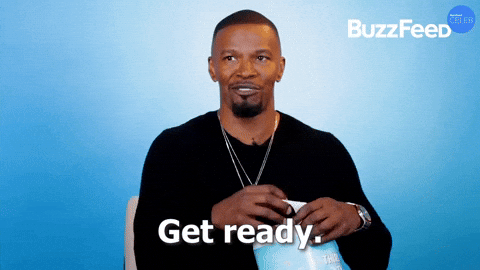
🔄 Connecting Through Zapier
Zapier offers the most straightforward path for establishing the UpFunnel with Drip connection:
Creating Your Quiz Connection
First, establish how quiz data will flow into your system:
- Log into Zapier and create a new Zap
- For the trigger app, search for and select “UpFunnel”
- Choose “New Quiz Submission” as your trigger event
- Connect your UpFunnel account when prompted
- Select your quiz and test the connection to verify the data flow
Configuring Drip as Your Destination
Next, set up where and how the data will be stored:
- For your action app, search for and select “Drip”
- Choose “Create or Update a Subscriber” as your action
- Connect your Drip account if not already linked
- Select your account from the dropdown menu
Mapping Quiz Data to Customer Profiles
This critical step determines how quiz responses enhance your customer data:
- Map the email field from UpFunnel to Drip’s email field (required)
- If collected, map first name, last name, and other standard fields
- For each quiz question, create corresponding custom fields in Drip
- For product recommendations, consider mapping to product interest tags
- For numerical scores, map to custom number fields in Drip
Applying Tags Based on Responses
Add intelligence to your segmentation with targeted tagging:
- Add another Drip action step in your Zap
- Select “Add a Tag to a Subscriber” as your action
- Use Zapier’s logic tools to apply specific tags based on quiz answers
- Consider creating tags for product categories, knowledge levels, or purchase timeframes
Activating and Testing
Before finalizing, verify everything works as expected:
- Run a complete test through your entire workflow
- Check your Drip account to confirm subscribers appear with the correct data and tags
- Once verified, turn on your Zap
With this setup, your UpFunnel with Drip integration will automatically enrich your customer database with valuable quiz insights.
“The best marketing doesn’t feel like marketing.”
– Tom Fishburne
⚙️ Advanced Integration with Make
For more sophisticated workflows, Make (formerly Integromat) provides enhanced capabilities:
Establishing Your Webhook
First, create the data destination in Make:
- Create a new scenario in Make
- Add a “Webhooks” module as your first element
- Select “Custom Webhook” as the trigger type
- Copy the generated webhook URL for use in UpFunnel
Configuring UpFunnel to Transmit Data
Next, tell UpFunnel where to send quiz completions:
- Navigate to your quiz settings in UpFunnel
- Find the webhook or integrations section
- Paste the Make webhook URL
- Select which data to include (ensure email is selected)
- Save your configuration
Processing and Transforming Data
Before sending to Drip, you may need to prepare the data:
- Add a “JSON” parser module after your webhook in Make
- Configure it to parse the incoming webhook data
- For advanced needs, add transformers to format data appropriately
- This step is especially important for multi-select questions or complex scoring
Connecting to Your Drip Account
Now establish the connection to your email platform:
- Add a “Drip” module after your data processing steps
- Select “Create/Update a Subscriber” as the action
- Connect your Drip account if not already done
- Map fields from your processed webhook data to Drip fields
- For complex mappings, use Make’s formula tools
Creating Conditional Workflows
This is where Make’s power becomes evident:
- Add a “Router” module after your Drip connection
- Create different paths based on specific quiz responses
- Each path can trigger different Drip actions (applying tags, starting campaigns)
- This allows for highly personalized follow-up based on quiz results
Activating Your Scenario
Finally, make your integration live:
- Configure the scenario to execute immediately when triggered
- Toggle on your scenario to activate it
This approach provides remarkable flexibility for complex UpFunnel with Drip workflows with sophisticated decision trees and data transformations.

📊 Strategic Applications for E-commerce
The real value of the UpFunnel with Drip integration emerges in how you use the data. Here are strategic applications particularly relevant for e-commerce:
Product Recommendation Workflows
Create automated product discovery experiences:
- Build Drip workflows triggered by specific quiz results
- Feature different products based on identified preferences
- Include educational content matched to the knowledge level
- Adjust product highlight frequency based on purchase readiness
- Include personalized product bundles based on multiple preferences
Abandoned Cart Recovery Enhancement
Supercharge your abandoned cart sequences:
- Segment recovery emails based on quiz-identified preferences
- Address specific concerns revealed in quiz responses
- Offer assistance that matches knowledge level
- Present alternative products that might better match the stated needs
- Adjust discount strategies based on price sensitivity indicators
Post-Purchase Nurturing
Create more relevant post-purchase experiences:
- Tailor product usage tips to skill levels identified in quizzes
- Recommend complementary products based on stated preferences
- Adjust the timing of repeat purchase reminders based on usage patterns
- Provide different content for one-time gift buyers versus personal users
- Craft different loyalty pathways for different customer types
🧩 Specialty Applications for Different Business Models
The UpFunnel with Drip integration can be customized for different e-commerce business models:
Subscription Businesses
For subscription-based models:
- Use quiz data to suggest appropriate subscription frequency
- Recommend starter packages based on experience level
- Pre-emptively address common cancellation reasons
- Create personalized “membership anniversary” emails
- Tailor educational content to subscriber progression
Fashion and Apparel
For style-based businesses:
- Create style profiles based on quiz responses
- Segment new collection announcements by style preference
- Showcase different models/styling based on identified demographics
- Adjust messaging for trend-focused versus classic customers
- Highlight different product features based on priorities (comfort, sustainability, etc.)
Home Goods and Decor
For home-focused retailers:
- Segment by design style preferences
- Create room-specific workflows based on areas of interest
- Tailor messaging to renters versus homeowners
- Adjust content for DIY enthusiasts versus convenience seekers
- Recommend different price points based on budget indicators

⚡ Troubleshooting Your Integration
If you encounter issues with your UpFunnel with Drip integration, investigate these common areas:
Connection Problems
If data isn’t flowing between systems:
- Verify your webhook URL is correctly configured in UpFunnel
- Check that quiz submissions are being properly received (test the webhook)
- Confirm your Drip API credentials are current and have appropriate permissions
- Look for error messages in your integration platform’s logs
Data Mapping Issues
If data appears incorrectly in Drip:
- Ensure custom fields exist in Drip before mapping quiz questions
- Check field types match expected data (text, number, date, etc.)
- Verify field names don’t contain special characters or spaces
- Test with simple, straightforward responses first
Automation Trigger Problems
If workflows aren’t starting as expected:
- Verify tags are being correctly applied
- Check that workflow triggers match exactly how tags are formatted
- Confirm subscribers aren’t excluded by other workflow filters
- Test with a manual subscription to isolate the issue
📏 Measuring Integration Success
Track these key metrics to evaluate your UpFunnel with Drip integration:
- Quiz completion to subscriber conversion rate
- Email engagement metrics segmented by quiz responses
- First-order conversion rate from quiz-originated subscribers
- Average order value compared to non-quiz subscribers
- Customer lifetime value by quiz result segment
🚀 Evolving Your Quiz Marketing Strategy
The UpFunnel with Drip integration aligns perfectly with evolving e-commerce expectations—moving from mass communication to individualized conversations at scale. Its greatest value lies in creating immediate relevance rather than waiting weeks to build customer profiles through purchase history.
As first-party data becomes increasingly important in a privacy-focused world, interactive quizzes provide a sustainable strategy for personalization. By transparently asking customers about their preferences and immediately delivering value based on responses, you create an exchange that benefits both your business and customers.
Consider this integration not as a one-time setup, but as the beginning of a conversational relationship with your audience that drives growth through relevance rather than volume.