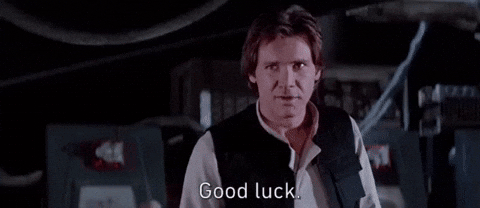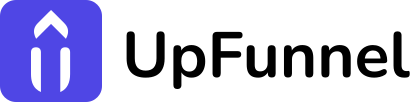UpFunnel with Constant Contact: Quiz Marketing for Email Success

In a world where the average person receives 121 emails per day, standing out in the inbox has never been more challenging. Meanwhile, interactive content like quizzes generates 2x more conversions than static content and keeps visitors on your site nearly 5x longer. The UpFunnel with Constant Contact integration brings these worlds together—turning engaging quiz experiences into the foundation for email marketing that cuts through the noise with relevance and personalization.
What makes this connection particularly powerful? Research shows that emails with personalized subject lines are 26% more likely to be opened, while segmented campaigns drive 30% higher open rates and 50% higher click-through rates than non-segmented ones. The UpFunnel with Constant Contact integration gives you the data to achieve this level of personalization from the very first interaction, rather than waiting weeks or months to learn about your subscribers through their behavior.
📊 Why Choose UpFunnel with Constant Contact?
The UpFunnel with Constant Contact combination delivers several key advantages:
- Transforms passive website visitors into active participants
- Automatically categorizes new subscribers based on their specific responses
- Creates rich subscriber profiles with preferences, pain points, and knowledge levels
- Enables targeted email sequences customized to individual needs
- Provides actionable insights about your audience’s interests and challenges
This integration stands apart because it captures intentional, self-declared data directly from prospects—information they actively choose to share rather than passive behavioral data. This creates the foundation for genuinely responsive marketing.
“Successful marketing begins with believing in what you’re selling.”
– William J. McEwen.
🔍 Before You Begin
Make sure you have these essentials before setting up your integration:
- An active UpFunnel account with at least one quiz published
- A Constant Contact account with email lists ready
- Access to either Zapier or Make (formerly Integromat) for the connection
Let’s explore both integration methods, starting with the more straightforward approach.
🔗 The Zapier Method: Straightforward Integration
Zapier provides a user-friendly way to connect UpFunnel with Constant Contact:
Set Up Your Quiz Connection
- Log in to your Zapier account and select “Create Zap”
- Search for and select “UpFunnel” as your trigger app
- Choose “New Quiz Submission” as the trigger event
- Connect your UpFunnel account when prompted
- Select the specific quiz you want to use
- Test the connection to ensure Zapier receives quiz submissions properly
Configure Constant Contact
- For your action app, search for and select “Constant Contact”
- Choose “Create/Update Contact” as your action
- Connect your Constant Contact account if needed
- Select which list(s) to add subscribers to
Map Your Quiz Data
This step is crucial for maximizing the value of your UpFunnel with Constant Contact integration:
- Map the email field from UpFunnel to Constant Contact (required)
- Map first name, last name, and other standard fields if collected
- For each quiz question, create matching custom fields in Constant Contact
- Map quiz answers to these custom fields
- For multiple-choice questions, use the answer text as your field value
- For scored quizzes, map the overall score to a custom field
Add Tagging (If Available)
- If your Constant Contact plan supports tagging, add another action step
- Choose “Add Tag to Contact” as your action
- Use quiz results to determine appropriate tags
- This enhances your segmentation capabilities
Test and Launch
- Run a test to verify data flows correctly
- Check your Constant Contact account to confirm subscribers appear with all quiz data
- Once verified, activate your Zap
With this setup, each quiz completion will automatically create or update a contact in Constant Contact with all their valuable response data.
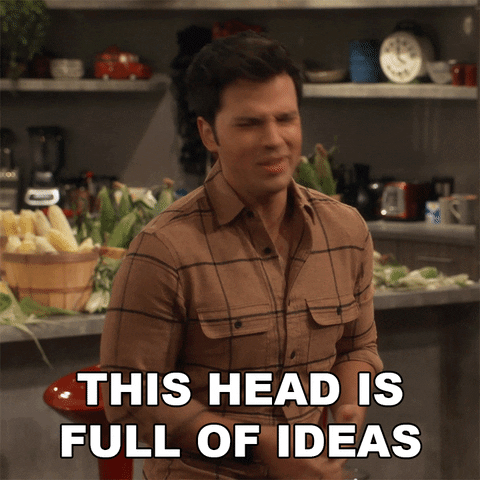
⚙️ The Make Approach: Advanced Customization
For more complex workflows, Make (formerly Integromat) offers enhanced flexibility:
Create Your Webhook Endpoint
- Create a new scenario in Make
- Select “Webhooks” as your trigger module
- Choose “Custom Webhook” as the webhook type
- Copy the generated webhook URL for use in UpFunnel
Configure UpFunnel
- Go to your quiz settings in UpFunnel
- Locate the webhook or integrations section
- Paste the Make webhook URL
- Configure which data to send (ensure email is included)
- Save your settings
Process Incoming Data
- In Make, add a “JSON” parser module after your webhook
- This transforms raw webhook data into a usable format
- For complex quizzes, you may need additional data-processing steps
Connect to Constant Contact
- Add a “Constant Contact” module
- Select “Create/Update Contact” as the action
- Connect your Constant Contact account
- Select your target list(s)
- Map the email field and other contact information
- Map quiz answers to custom fields in Constant Contact
Implement Conditional Logic (Optional)
- Add a “Router” module after your Constant Contact action
- Create different paths based on quiz responses
- Each path can trigger different actions (adding to specific lists, applying tags, etc.)
- This enables sophisticated audience segmentation automatically
Activate Your Integration
- Configure the scenario to run immediately when triggered
- Turn on your scenario
This approach gives you greater control over data handling and allows for complex conditional logic in your UpFunnel with Constant Contact integration.

📱 Using Quiz Data in Constant Contact
Once your UpFunnel with Constant Contact connection is active, here’s how to leverage this valuable data:
Create Strategic Segments
In Constant Contact, build segments based on quiz responses:
- Interest-based segments (e.g., “Interested in Product X”)
- Knowledge-level segments (e.g., “Beginners,” “Intermediates,” “Experts”)
- Need-based segments (e.g., “Looking for Solution Y”)
- Budget-based segments (e.g., “Value Shoppers,” “Premium Buyers”)
Build Personalized Email Campaigns
Develop targeted email campaigns leveraging quiz insights:
- Create email campaigns for specific segments
- Reference quiz answers directly in your content
- Use Constant Contact’s personalization features to insert quiz responses
- Adjust messaging based on identified needs or knowledge levels
- Recommend products or content based on stated preferences
For example, if someone indicates they’re a beginner gardener interested in indoor plants, your emails can focus on easy-care houseplants and basic gardening tips rather than advanced outdoor landscaping.
🚀 Advanced Strategies
Once you’re comfortable with the basics, explore these sophisticated approaches:
Multi-Touchpoint Journeys
Create comprehensive customer journeys that adapt based on quiz results:
- Design different email sequences for different quiz outcomes
- Incorporate follow-up quizzes to refine preferences further
- Adjust content complexity based on knowledge level
- Time product recommendations according to readiness signals
Behavioral Synthesis
Combine quiz data with email engagement metrics:
- Analyze how different segments interact with your emails
- Identify correlations between stated preferences and actual engagement
- Refine your segmentation based on both declared interests and behavior
- Target gaps between what people say they want and what they engage with
Progressive Profiling
Build more detailed profiles over time:
- Start with a high-level, engaging quiz
- Send targeted follow-up micro-quizzes based on initial responses
- Gradually collect more specific preferences
- Update Constant Contact fields with each new data point

⚠️ Troubleshooting Common Issues
If you encounter problems with your UpFunnel with Constant Contact integration, check these areas:
Data Not Flowing to Constant Contact
- Verify your webhook URL is correctly configured in UpFunnel
- Check that all required fields (especially email) are properly mapped
- Ensure your Constant Contact API connection is active and authenticated
- Test with a manual quiz submission
Custom Fields Not Working
- Confirm custom fields exist in Constant Contact before mapping
- Check for field name mismatches or special character issues
- Verify field types match the expected data format
Contacts Added But Missing Quiz Data
- Review your field mapping in Zapier or Make
- Check if field names in Constant Contact exactly match your mapped fields
- Verify quiz questions are configured to pass data to the webhook
📈 Measuring Your Results
Track these metrics to evaluate your UpFunnel with Constant Contact integration:
- Quiz completion to email subscription rate
- Open and click rates by quiz-based segment
- Conversion rates for different quiz result categories
- List growth rate since implementing the quiz
- Revenue attributed to quiz-originated subscribers
🏆 Building a Data-Driven Email Strategy
The UpFunnel with Constant Contact integration represents a fundamental shift in how businesses collect and leverage customer data. Instead of starting with a blank slate when someone joins your list, you begin with rich insights that inform every aspect of your communication strategy.
This approach transforms the traditional “subscribe for updates” model into an interactive experience that delivers immediate value to both the subscriber and your business. Subscribers receive more relevant content from the start, while you gain critical insights that drive marketing decisions.
In a marketing landscape where relevance determines success, the combination of interactive quizzes and targeted email creates a powerful competitive advantage. By implementing the UpFunnel with Constant Contact integration, you’re not just building an email list—you’re building a community of contacts segmented by their actual needs, interests, and challenges.
Start implementing this powerful connection today to elevate your email marketing from general broadcasting to precision communication that resonates with each subscriber’s unique situation.