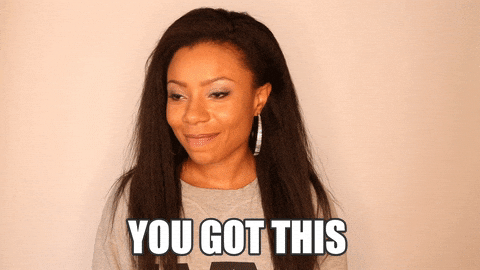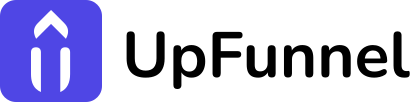UpFunnel with ActiveCampaign: Ultimate Integration Guide

Wondering how to turn quiz participants into loyal customers? The UpFunnel with ActiveCampaign integration provides the perfect solution by connecting interactive quizzes directly to powerful email marketing tools. Throughout this guide, we’ll explore exactly how to establish this connection via Zapier or Make, and why it’s essential for your marketing strategy.
What You’ll Learn About UpFunnel with ActiveCampaign 💡
- Essential benefits of connecting UpFunnel with ActiveCampaign
- Detailed setup instructions for both integration methods
- Strategies for optimizing lead generation and conversions
- Real-world applications and workflow ideas
Why Your Business Needs UpFunnel with ActiveCampaign ✨
Interactive quizzes from UpFunnel offer an engaging method to collect leads while gathering crucial information about prospects. When paired with ActiveCampaign’s sophisticated email marketing features, you establish a comprehensive funnel that attracts potential customers and guides them through personalized journeys.
The UpFunnel with ActiveCampaign integration delivers these key advantages:
- Automated data synchronization – Quiz responses flow directly into your ActiveCampaign CRM
- Customized communication flows – Tailor email sequences based on specific quiz answers
- Hands-free process management – Set up triggered campaigns that run without manual intervention
- Precise audience categorization – Divide subscribers into strategic groups using quiz insights
- Higher engagement metrics – Deliver more relevant messaging that resonates with recipients
How the UpFunnel with ActiveCampaign Connection Functions 💪
The UpFunnel with ActiveCampaign integration utilizes webhook technology, enabling real-time data transmission between platforms. When someone finishes an UpFunnel quiz and submits their contact information, this data immediately transfers to ActiveCampaign through either Zapier or Make (formerly Integromat), initiating your pre-configured marketing sequences.

Setting Up UpFunnel with ActiveCampaign via Zapier 📩
Prerequisites:
- Active UpFunnel subscription
- ActiveCampaign account
- Zapier account
Step-by-Step Implementation:
- Prepare your UpFunnel quiz
- Design your interactive quiz in UpFunnel
- Set up lead capture form configurations
- Activate webhook functionality in quiz settings
- Establish a new Zap
- Access your Zapier dashboard
- Select the “Create Zap” option
- Choose “Webhooks by Zapier” as a trigger
- Select “Catch Hook” event type
- Set up webhook connection
- Obtain the unique webhook URL from Zapier
- Insert this URL into the UpFunnel webhook configuration
- Run a test submission to verify data transmission
- Configure ActiveCampaign actions
- Designate “ActiveCampaign” as your action service
- Select appropriate action (typically “Create/Update Contact”)
- Link UpFunnel data fields to corresponding ActiveCampaign fields
- Configure tags, lists, and automation enrollments
- Validate and launch
- Submit test data through your quiz
- Confirm contact creation in ActiveCampaign
- Enable your Zap to activate the integration
Implementing UpFunnel with ActiveCampaign via Make ⚡
Prerequisites:
- Active UpFunnel subscription
- ActiveCampaign account
- Make platform account
Step-by-Step Implementation:
- Begin a new Make scenario
- Log into your Make dashboard
- Initiate scenario creation
- Add a webhook module as your trigger element
- Configure webhook settings
- Generate a webhook URL within Make
- Transfer this URL to UpFunnel webhook settings
- Generate sample data to capture field structure
- Implement ActiveCampaign module
- Add ActiveCampaign as your action module
- Choose the desired operation (typically “Create/Update Contact”)
- Map incoming webhook data to appropriate ActiveCampaign fields
- Establish processing rules
- Implement necessary data transformations
- Create conditional logic paths if needed
- Set up error-handling protocols
- Launch your integration
- Verify complete workflow functionality
- Activate scenario to enable live operation
Advanced UpFunnel with ActiveCampaign Strategies 🚀
Dynamic Email Journeys
Leverage quiz responses to trigger specialized ActiveCampaign sequences:
- When participants demonstrate specific interests, enroll them in relevant product journeys
- For those indicating particular challenges, deliver solution-focused content series
- Based on knowledge level assessments, provide appropriately tiered educational content
Strategic Data Management
Transfer quiz insights to ActiveCampaign custom fields for enhanced targeting:
- Establish matching custom fields in ActiveCampaign for quiz questions
- Configure field mapping in your integration platform
- Utilize these data points for sophisticated campaign personalization
Intelligent Contact Organization
Implement automatic tagging based on quiz performance and answers:
- Design a comprehensive tagging structure reflecting quiz outcomes
- Configure your integration to apply relevant tags during contact creation
- Use tag combinations for creating multi-dimensional segments
Learn more about email marketing and start increasing conversion rates. ⚡

Practical Applications for UpFunnel with ActiveCampaign 👨🏻💼
Solution Matching Quiz
Create an assessment that guides prospects to ideal solutions:
- Develop questions addressing pain points and objectives
- Send responses to ActiveCampaign through your integration
- Launch recommendation emails based on their specific answers
- Structure follow-up sequences highlighting relevant solution features
Service Enhancement Survey
Utilize quizzes to improve offerings and boost engagement:
- Design questions evaluating customer experience
- Transfer responses to ActiveCampaign with appropriate tagging
- Deliver personalized communication addressing specific feedback points
- Implement service improvements based on collective insights
Knowledge Assessment System
Measure expertise levels and deliver customized learning paths:
- Create subject matter proficiency quizzes
- Transfer performance metrics to ActiveCampaign
- Trigger different content sequences based on assessment results
- Gradually introduce advanced concepts as engagement continues
Resolving Common UpFunnel with ActiveCampaign Challenges 🌐
Integration Disconnection
If data fails to transfer correctly:
- Examine webhook configuration in your UpFunnel settings
- Verify URL accuracy in your integration platform
- Check field mapping completeness
- Inspect platform logs for error messages
Contact Duplication
When facing duplicate contact issues:
- Implement “Create/Update Contact” rather than “Create Contact” operations
- Establish an email address as your primary identifier
- Configure proper contact matching rules
Processing Delays
If experiencing slow data transmission:
- Review execution history and logs
- Consider premium plan options for priority processing
- Optimize scenario complexity and structure
Final Thoughts 🤝🏻
UpFunnel with ActiveCampaign integration creates a formidable marketing ecosystem that combines interactive lead generation with sophisticated email automation. Implementing the configuration steps outlined above establishes a frictionless connection that captures qualified leads through engaging quizzes and nurtures them with precision-targeted campaigns.
This powerful combination streamlines operational workflows while simultaneously enhancing prospect experiences through personalized interactions based on their demonstrated preferences. Whether you’re focused on product recommendations, audience segmentation, or educational content delivery, the UpFunnel with ActiveCampaign integration provides the necessary tools to achieve measurable marketing success.
Ready to revolutionize your marketing effectiveness? Implement this UpFunnel with ActiveCampaign integration today and watch your engagement metrics transform!