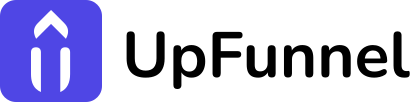UpFunnel with Mailchimp: Seamless Integration Guide for 2025

Boost Your Email Marketing with UpFunnel and Mailchimp Integration 😎
Are you looking to supercharge your lead generation and email marketing efforts? Integrating UpFunnel with Mailchimp might be exactly what your business needs. By connecting these powerful platforms, you can effortlessly capture quiz responses and automatically funnel them into targeted email campaigns. As a result, your marketing workflow becomes more efficient and personalized.
Why Integrate UpFunnel with Mailchimp? 💪
UpFunnel’s interactive quizzes are excellent for engaging visitors and collecting valuable information. However, the real magic happens when you connect UpFunnel with Mailchimp. This integration enables you to:
- Automatically transfer quiz respondents to your Mailchimp audience
- Segment contacts based on quiz responses
- Trigger personalized email sequences
- Track conversion rates from quiz participants
Furthermore, this powerful combination eliminates manual data entry, thereby reducing errors and saving your team countless hours.
Setting Up UpFunnel with Mailchimp Using Zapier 🤝
One of the simplest ways to integrate UpFunnel with Mailchimp is through Zapier. The setup process is straightforward and requires no coding knowledge. Here’s how to get started:
Step 1: Create Your UpFunnel Quiz
First, design your interactive quiz in UpFunnel. Make sure to include an email capture field, since this will serve as the primary identifier when transferring data to Mailchimp.
Step 2: Set Up Webhooks in UpFunnel
Navigate to your quiz settings in UpFunnel and enable the webhook feature. Consequently, UpFunnel will generate a unique webhook URL that will trigger whenever someone completes your quiz.
Step 3: Create a Zap in Zapier
Log into your Zapier account and create a new Zap. Select “Webhooks by Zapier” as your trigger app, and then choose “Catch Hook” as the trigger event. After that, Zapier will provide you with a custom webhook URL.
Step 4: Connect UpFunnel with Mailchimp via Zapier
Copy the webhook URL from Zapier and paste it into the webhook field in your UpFunnel quiz settings. Subsequently, test the connection by submitting a sample quiz response.
Step 5: Set Up the Mailchimp Action
In Zapier, select Mailchimp as your action app. You can choose various actions, such as “Add/Update Subscriber” or “Add Subscriber to Tag.” Meanwhile, map the fields from your UpFunnel quiz to the corresponding Mailchimp fields.

Integrating UpFunnel with Mailchimp Using Make 📢
Alternatively, you can use Make to create a robust integration between UpFunnel and Mailchimp. Make offers additional customization options and more complex workflows.
Step 1: Set Up Your UpFunnel Quiz
Create your quiz in UpFunnel with all necessary fields, including email capture. Additionally, ensure you’re collecting any segmentation data you’ll want to use in Mailchimp.
Step 2: Create a New Scenario in Make
Log into Make and create a new scenario. Select the “Webhooks” module as your trigger and generate a webhook URL. Next, copy this URL to use in UpFunnel.
Step 3: Configure UpFunnel Webhooks
In your UpFunnel quiz settings, paste the Make webhook URL into the webhook configuration. Therefore, when someone completes your quiz, UpFunnel will send their data to Make.
Step 4: Process the Data
In Make, add a “Tools” module to parse the incoming webhook data. Subsequently, you can transform or filter the data as needed before sending it to Mailchimp.
Step 5: Connect to Mailchimp
Add a Mailchimp module to your Make scenario. You can choose from various actions such as adding subscribers, updating contact information, or applying tags based on quiz responses. Moreover, you can set up conditional logic to determine which Mailchimp actions to take based on specific quiz answers.
Advanced Tips for UpFunnel with Mailchimp Integration 🌱
Once you’ve established the basic integration, you can take your marketing efforts to the next level with these advanced strategies:
Personalized Email Sequences
Use quiz responses to trigger specific email sequences in Mailchimp. For instance, if someone indicates interest in a particular product category, you can automatically enroll them in a tailored email sequence about that topic.
Custom Fields and Tags
Map UpFunnel quiz answers to custom fields and tags in Mailchimp. Consequently, you’ll have more detailed subscriber profiles for advanced segmentation.
A/B Testing Quiz-to-Email Journeys
Create multiple variants of your quiz-to-email journey and test which performs better. Ultimately, this data-driven approach will help you optimize your conversion rates.
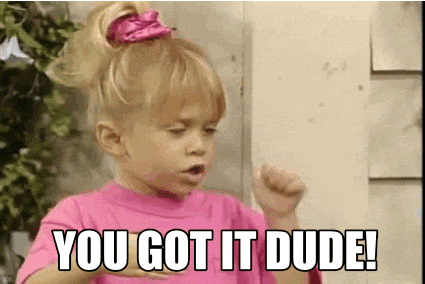
Troubleshooting Your UpFunnel with Mailchimp Integration 🔗
If you encounter issues with your integration, here are some common solutions:
- Webhook Not Triggering: Verify your webhook URL is correctly pasted in UpFunnel and test it with a sample submission.
- Missing Data: Check the field mapping in Zapier or Make to ensure all required fields are correctly mapped.
- Duplicate Subscribers: Configure your Mailchimp action to update existing subscribers rather than creating duplicates.
- Delayed Processing: If large volumes of quiz submissions cause delays, consider upgrading your Zapier or Make plan for higher processing limits.
Conclusion: Transform Your Marketing Strategy 🔥
Creating a seamless connection between your quiz platform and email marketing system unlocks tremendous potential for your business. This integration establishes a powerful marketing ecosystem that combines interactive lead generation with sophisticated audience engagement.
By automating the data flow between platforms, you’ll create highly personalized customer journeys that drive meaningful interactions and boost conversion rates. The insights gained from quiz responses will help you understand your audience on a deeper level.
Start with the basic integration setup, then gradually experiment with more advanced features as you become comfortable. Beyond the obvious time savings, you’ll discover new opportunities for segmentation, personalization, and data-driven decision-making.
Ready to elevate your marketing effectiveness? Implement this powerful integration today and watch as your engagement metrics and conversion rates begin to climb!