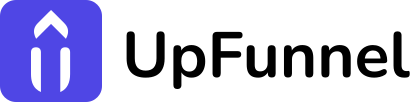The Essential A/B Testing Guide for Beginners
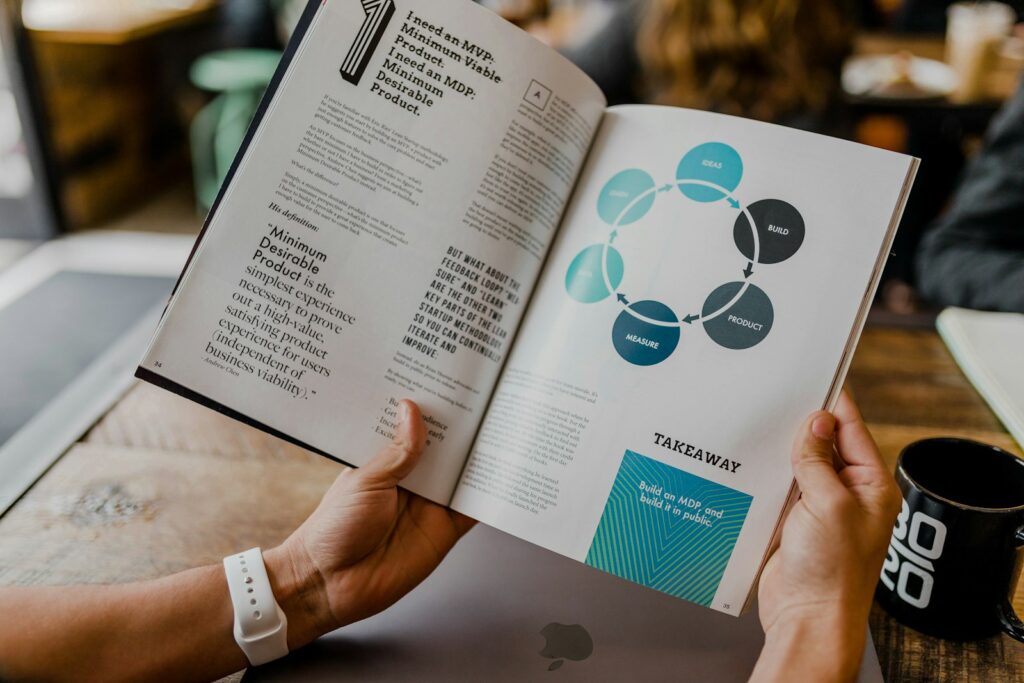
Have you ever wondered how websites and apps decide which design works better or which features their users prefer? The answer is often A/B testing – a simple but powerful method used by companies of all sizes to make smarter decisions based on real user behavior rather than guesswork.
In this guide, we’ll break down everything you need to know about A/B testing in easy-to-understand language. Whether you’re a small business owner, a marketer, or just curious about how companies improve their products, this guide will give you a solid foundation in A/B testing without any complicated jargon.
What is an A/B Test? 👉
An A/B test (sometimes called a split test) is like a scientific experiment for websites, apps, emails, or advertisements. Here’s how it works:
- First, you take your current version (we’ll call this “Version A” or the “control”)
- Next, you create a slightly modified version (we’ll call this “Version B” or the “variant”)
- Then, you show Version A to half your users and Version B to the other half
- Finally, you measure which version performs better based on a goal you care about
This process is similar to a taste test where people try two slightly different recipes and tell you which one they prefer – except with A/B testing, you’re measuring actual behavior rather than asking for opinions.
Why A/B Testing Matters 🔎
A/B testing takes the guesswork out of decision-making. Instead of relying on hunches, personal preferences, or what competitors are doing, you can use real data from your actual users to guide your choices.
Here are some key benefits:
- Risk reduction: Test ideas before fully implementing them
- Cost efficiency: Avoid wasting resources on changes that don’t work
- Enhanced performance: Small improvements can add up to big gains over time
- Conflict resolution: Replace opinion-based arguments with data
- Increased clarity: Understand exactly what works and what doesn’t
What Can You Test? ⚡
Almost anything a user interacts with can be A/B tested. Some common examples include:
Websites and Apps
- Button colors, sizes, or text
- Headlines and copy
- Images and videos
- Page layouts
- Navigation menus
- Forms and checkout processes
- Pricing displays
Email Marketing
- Subject lines
- Sender names
- Email content and layout
- Call-to-action buttons
- Sending times
Learn more about email capture here.
Advertisements
- Ad headlines
- Images
- Ad copy
- Call-to-action phrases
- Targeting options

How A/B Testing Works: Step-by-Step 🤓
Let’s break down the process into simple steps:
1. Identify Your Goal
Before you begin, decide what you want to improve. This might be:
- Getting more sign-ups
- Increasing purchases
- Reducing cart abandonment
- Improving email open rates
- Getting more clicks on an ad
Your goal should be something you can measure with numbers.
2. Form a Hypothesis
A hypothesis is simply an educated guess about what change might improve your results and why.
Good hypothesis format: “If we change [element], then [metric] will improve because [reason].”
For example: “If we change our sign-up button from gray to blue, more visitors will click it because the blue will stand out more clearly against our white background.”
3. Create Your Versions
- Version A: Your current version (the control)
- Version B: Your new version with one specific change (the variant)
It’s important to only change one element at a time. If you change multiple things and see a difference in results, you won’t know which change was responsible.
4. Split Your Traffic
Use an A/B testing tool to randomly divide your visitors or users into two equal groups. Each group should see only one version.
The random selection is crucial because it helps ensure that any differences in results are due to your change and not to other factors.
5. Run the Test
Let both versions run simultaneously for some time. The exact duration depends on your traffic volume and the size of the difference you want to detect.
Generally, you’ll want to:
- Run tests for at least 1-2 weeks to account for day-of-week variations
- Include enough visitors to make your results reliable (usually hundreds or thousands)
- Continue until you have a clear winner or determine there’s no significant difference
6. Analyze the Results
Once your test has run long enough, look at how each version performed against your goal:
- Did Version B perform better, worse, or about the same as Version A?
- Is the difference big enough to matter?
- Is the difference statistically significant (unlikely to be due to random chance)?
7. Implement and Iterate
- If Version B won: Implement the change permanently and consider testing further improvements
- If Version A won: Keep the original version and develop new test ideas
- What if there was no difference? This is still valuable information! Now you know that particular change doesn’t impact user behavior
Real-World A/B Testing Examples 🚀
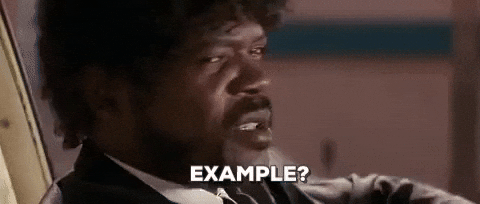
Example 1: The Button Color Test
Situation: An online clothing store wants to increase the number of people who add items to their shopping cart.
Hypothesis: “If we change our ‘Add to Cart’ button from gray to bright orange, more shoppers will notice and click it.”
Test setup:
- Version A: Gray “Add to Cart” button (current version)
- Version B: Bright orange “Add to Cart” button
Results: After testing with 5,000 visitors over two weeks, Version B (orange button) led to 25% more clicks than Version A (gray button).
Decision: As a result, the store permanently changed all “Add to Cart” buttons to orange and subsequently saw a sustained increase in items added to carts.
Example 2: The Email Subject Line Test
Situation: A fitness app wants to increase how many users open their weekly workout reminder email.
Hypothesis: “If we use a subject line that creates a sense of urgency, more users will open the email.”
Test setup:
- Version A: “Your Weekly Workout Plan Is Ready”
- Version B: “Don’t Miss Today’s Perfect Workout For You”
Results: After sending to 10,000 users (5,000 per version), Version B had a 32% open rate compared to Version A’s 24% open rate.
Decision: Consequently, the app adopted the more urgent style for future subject lines and continued testing different variations.
Example 3: The Sign-up Form Test
Situation: A newsletter wants more website visitors to subscribe.
Hypothesis: “If we reduce the number of fields in our sign-up form from 5 to just 2 (name and email), more people will complete it.”
Test setup:
- Version A: 5-field form asking for name, email, age, location, and interests
- Version B: 2-field form asking only for name and email
Results: Version B got 50% more sign-ups over the one-week test period.
Decision: Therefore, the newsletter permanently simplified its form and decided to collect additional information after users had already signed up.
Common Mistakes to Avoid in A/B Testing 💥

1. Ending Tests Too Early
It’s tempting to stop a test as soon as you see one version pulling ahead, but early results can be misleading. Therefore, give your test enough time to gather sufficient data.
2. Testing Too Many Things at Once
If you change your headline, image, and button all at the same time, you won’t know which change made the difference. For this reason, test one element at a time.
3. Ignoring Statistical Significance
Just because Version B is performing 5% better doesn’t automatically mean it’s truly better. Small differences might just be due to random chance. Consequently, make sure your results are statistically significant before making decisions.
4. Testing the Wrong Elements
Focus on testing changes that are likely to impact your main goals. Meanwhile, testing minor details might be interesting but won’t necessarily improve your bottom line.
5. Not Learning From “Failed” Tests
Tests where both versions perform the same aren’t failures – they’re valuable information. In fact, they tell you which factors don’t matter to your users, helping you focus on what does.
Tools for A/B Testing 🛠️
You don’t need to be a technical expert to run A/B tests. Many user-friendly tools exist, including:
On Websites:
- Google Optimize (free)
- Optimizely
- VWO (Visual Website Optimizer)
In Emails:
- Mailchimp
- Campaign Monitor
- HubSpot
For Mobile Apps:
- Firebase A/B Testing
- Optimizely X
- Apptimize
When to Use A/B Testing (And When Not To) 💡
A/B testing works best when:
- You have a specific goal in mind
- You have enough traffic or users to get meaningful results
- You’re testing specific, measurable changes
However, A/B testing might not be the right approach when:
- You have very low traffic (fewer than 1,000 monthly visitors)
- You’re considering a complete redesign with many simultaneous changes
- You need immediate results (good tests take time)
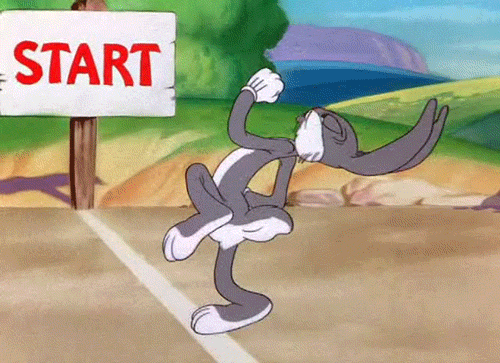
Getting Started with Your First A/B Test 🤩
If you’re new to A/B testing, start small with something that:
- Is easy to implement
- Could reasonably impact your main goal
- Has enough traffic to quickly gather data
Good first tests might include:
- Email subject lines
- Call-to-action button colors or text
- Headlines on your most-visited page
- Ad copy variations
Beyond Basic A/B Testing: Next Steps 📈
Once you’re comfortable with simple A/B tests, you might explore:
Multivariate Testing: Testing multiple changes simultaneously to see how they interact (requires much more traffic)
Segmented Testing: Testing how different user groups respond to the same changes
Sequential Testing: Running a series of tests that build on previous findings
Conclusion 📢
A/B testing is a powerful way to make better decisions based on actual user behavior rather than guesswork. By making it a regular part of how you improve your website, app, or marketing campaigns, you’ll gradually optimize your results and better understand what works for your specific audience.
Remember that A/B testing is not a one-time project but an ongoing process of continuous improvement. Even small gains can compound over time, leading to significant improvements in your overall results.
The most successful companies don’t just guess what their users want – they test, learn, and adapt based on real data. With the simple process outlined in this guide, you can start doing the same, no matter the size of your business or project.