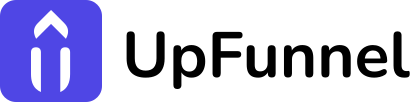12 Common Quiz Mistakes That Kill Conversions

In the competitive landscape of digital marketing, interactive quizzes have emerged as conversion powerhouses, transforming passive visitors into engaged leads and customers. Research shows that quizzes average an impressive 50-70% completion rate when properly implemented, far outperforming traditional lead generation methods. Yet despite this potential, many businesses invest significant resources into quiz creation only to make common quiz mistakes and wonder why their completion and conversion rates remain disappointingly low.
The disconnect often lies not in the concept, but in the execution. Behind every underperforming quiz are specific, identifiable mistakes that create friction, diminish value, or fail to capitalize on psychological triggers that motivate action. By recognizing and rectifying these errors, marketers can unlock the full potential of this interactive tool. This article examines the 12 most critical quiz mistakes sabotaging your conversion rates and provides actionable strategies to transform your quizzes into conversion catalysts.
1. Asking for Contact Information Too Early 📩
The Mistake: Requesting email addresses or phone numbers before providing any value creates immediate friction. This premature ask triggers privacy concerns and makes users question whether the quiz will deliver sufficient value to justify sharing their personal information. It’s equivalent to asking for payment before showing the product, violating the reciprocity principle that governs effective digital exchanges.
Example: The marketing team at fashion retailer ASOS initially placed their email capture form at the beginning of their “Style Match” quiz. Their reasoning seemed sound—capture visitor information immediately to ensure no leads were lost. However, their analytics told a different story, with most visitors abandoning at this first step. After consulting with their UX team, they moved the email request to the end of the quiz, after shoppers had received personalized style recommendations. This change transformed their quiz from an abandoned touchpoint to one of their most effective lead generation tools.
The Fix: Place your lead capture form at the end of the quiz, after you’ve delivered value and built trust.
2. Creating Overly Long Quizzes 📝
The Mistake: Designing quizzes with too many questions leads to abandonment before completion. Each additional question increases the cognitive load and time investment required from users, creating decision fatigue and diminishing returns. The modern digital consumer has a limited attention span, and quizzes that fail to respect this limitation often see completion rates drop dramatically after the 8-question mark.
Example: When athletic apparel company Gymshark first launched their “Training Style Finder” quiz, their product team was determined to be thorough. They created an extensive questionnaire covering every aspect of fitness routines, body types, preferred sports, and style preferences. The marketing team expected this comprehensive approach would result in better product matches. Instead, they discovered through session recordings that users were dropping off around the midpoint of the quiz, never reaching the valuable product recommendations. After trimming the quiz to focus only on the most predictive questions, they saw an immediate improvement in completion rates and product match satisfaction.
The Fix: Keep quizzes concise (5-7 questions) and only ask what’s necessary to provide valuable results.
3. Using Generic Questions That Don’t Lead to Personalization 🤔
The Mistake: Including questions that don’t help personalize the end recommendation. These irrelevant inquiries dilute the quiz’s effectiveness by collecting data points that won’t meaningfully impact the results or recommendations. Users intuitively sense when questions aren’t building toward a tailored outcome, which diminishes both their engagement and their confidence in the final recommendation’s relevance.
Example: Subscription box service Birchbox initially created a beauty profile quiz with broad questions like “How would you describe your skin?” with generic options like “normal,” “dry,” or “oily.” Their product team noticed that despite collecting this information, their product recommendations weren’t resonating with customers, resulting in high product return rates and subscription cancellations. After consulting with dermatologists and beauty experts, they revamped their quiz to include more specific questions that mapped directly to product formulations, such as “How does your skin feel two hours after washing?” This more granular approach resulted in significantly improved customer satisfaction and retention.
The Fix: Every question should help you segment users and deliver truly personalized results.
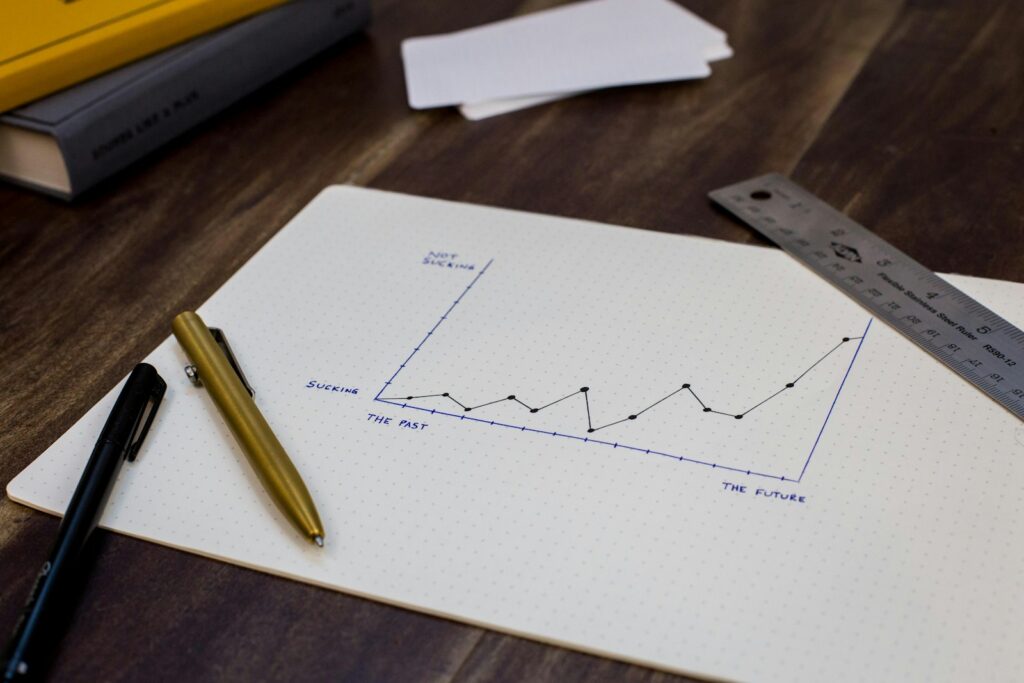
4. Providing Vague or Underwhelming Results 🧩
The Mistake: After completing the quiz, users receive generic results that don’t provide clear next steps. This underwhelming payoff violates the implicit contract established when a user invests time in completing your quiz. When the culmination of their effort yields nothing more insightful than what they could have found through general browsing, it creates a sense of disappointment and wasted effort that dramatically reduces conversion likelihood.
Example: Online learning platform Udemy initially concluded their career path assessment quiz with general category recommendations like “You might enjoy our marketing courses” or “Explore our web development track.” Their content team was puzzled by the low click-through rates from quiz results to actual course enrollments. Through user interviews, they discovered that these broad recommendations left users feeling overwhelmed with too many options and uncertain which specific courses would best match their goals. After redesigning the results page to showcase three specific recommended courses with personalized explanations of why each course matched their assessment results, they saw an immediate improvement in both click-through rates and course enrollments from quiz participants.
The Fix: Deliver specific, actionable recommendations with clear explanations of why they’re right for the user.
5. Neglecting Mobile Optimization 📲
The Mistake: Creating quizzes that function poorly on mobile devices. With mobile traffic now accounting for over 60% of web visits across industries, desktop-focused quiz designs create significant usability barriers for the majority of potential users. Issues like tiny tap targets, excessive typing requirements, and horizontal scrolling create friction points that rapidly deplete user patience and lead to abandonment.
Example: Cosmetics brand Glossier’s digital team spent weeks perfecting their “Skin Solution Finder” quiz for desktop users, creating an elegant interface with horizontal scrolling question panels and small click targets. After launch, they were baffled by the low completion rates despite high initial engagement. Checking their analytics, they discovered that the vast majority of their traffic was coming from mobile devices, where their quiz was nearly unusable. Users had to pinch and zoom to see options, and the horizontal scrolling created confusion on smaller screens. After a rapid redesign focused on mobile-first principles—vertical stacking, thumb-friendly tap targets, and simplified inputs—their completion rates dramatically improved, particularly among their core demographic of younger, mobile-centric shoppers.
The Fix: Design for mobile first with easy tap targets, readable text, and minimal typing requirements.
6. Using Technical or Industry Jargon 💬
The Mistake: Writing questions with terminology that average users don’t understand. Industry jargon and technical language create unnecessary cognitive barriers that force users to decipher meaning rather than simply providing answers. This creates moments of hesitation that interrupt the flow state of quiz completion and can trigger imposter syndrome, making users feel they lack the knowledge required to benefit from your solution.
Example: A leading investment platform created what they considered to be a user-friendly investor profile assessment. Their finance experts included questions using standard industry terminology like “What is your preferred asset allocation strategy?” and “How would you rate your tolerance for drawdown risk?” During user testing sessions, they were surprised to observe participants constantly pausing to Google terms or selecting answers almost randomly. One participant finally admitted, “I have no idea what most of these terms mean, but I don’t want to seem financially illiterate.” The company’s UX team rewrote the questions in plain language, replacing jargon with scenarios like “If your investments lost 20% of their value in a month, would you: a) Sell everything, b) Sell some investments, c) Do nothing, or d) Buy more?” This conversational approach not only improved completion rates but also generated more accurate risk profiles.
The Fix: Write questions in conversational language that matches how your customers actually speak.

7. Offering Too Many Answer Options 👀
The Mistake: Overwhelming users with excessive answer choices per question. Psychology research consistently demonstrates that too many options create decision paralysis rather than freedom. When confronted with numerous answer choices, users experience higher cognitive load, take longer to decide, and often feel less satisfied with their selection—sometimes abandoning the process entirely rather than committing to a choice.
Example: Home decor retailer West Elm’s first iteration of their “Design Style Quiz” presented users with a grid of 9-10 room images per question, asking them to select their favorite. The company’s design team had insisted on including many options to ensure accuracy in style classification. During usability testing, the UX researcher noticed participants became visibly overwhelmed, often quickly scanning the images before making seemingly arbitrary selections. One participant explained, “There were so many similar-looking rooms that I just picked one to move on.” After reducing options to four distinctly different styles per question and making each image larger, users not only completed the quiz faster but also reported much higher satisfaction with their design style results and product recommendations.
The Fix: Limit answer options to 4-5 choices maximum and consider using images to make selection easier.
8. Skipping the Progress Indicator 🔗
The Mistake: Failing to show users how far along they are in the quiz. Without a clear progress indicator, users experience what psychologists call “completion uncertainty”—an inability to gauge how much time and effort remains in the process. This uncertainty creates anxiety about the unknown time commitment, leading many users to abandon the quiz rather than risk an indefinite investment of their time.
Example: Language learning app Babbel noticed a disturbing pattern in their user placement test data. Users would enthusiastically answer the first dozen questions to determine their proficiency level, but abandonment spiked dramatically toward the end of the assessment. The product team was puzzled until they conducted user interviews in which participants consistently mentioned feeling uncertain about how much longer the test would take. “I wasn’t sure if I was halfway through or if there were 50 more questions coming,” explained one user. “When I had already spent five minutes and still couldn’t tell how much longer it would take, I just gave up.” The solution was simple: implementing a clear visual progress bar showing exactly how far users had come and how much remained. This single design element significantly reduced late-stage abandonment and increased test completion rates.
The Fix: Include a clear progress indicator showing how many questions remain to reduce abandonment.
9. Lack of Educational Value 🧠
The Mistake: Creating quizzes that don’t teach users anything new about themselves or your products. The educational component of a quiz serves dual purposes: it provides immediate value that justifies the time investment, and it subtly positions your brand as an authority in your field. Quizzes that fail to incorporate educational elements miss a critical opportunity to build trust and create the knowledge foundation needed for informed purchasing decisions.
Example: Vitamin brand Ritual initially created a straightforward nutrition assessment that efficiently matched customers with supplement recommendations based on their reported deficiencies and health goals. While the quiz performed well for immediate conversions, the customer success team noted an alarming pattern of subscription cancellations after 2-3 months. Follow-up surveys revealed that customers were canceling because they “didn’t understand why they needed these specific supplements” or “didn’t notice any difference.” The content team revised the quiz to include brief educational components throughout the assessment, explaining how specific nutrients impact bodily functions and what improvements users might realistically expect over different timeframes. This educational approach not only increased initial conversions as users better understood the value proposition, but also significantly improved long-term retention as customers had more realistic expectations and better understood the benefits they were receiving.
The Fix: Use the quiz as an opportunity to educate users, making them more informed consumers of your product.
“Education is the foundation of all progress.”
– John F. Kennedy
10. Poor Results Page Optimization 📊
The Mistake: Neglecting to optimize the quiz results page for conversions. The results page represents the critical moment when user curiosity peaks and they’re most receptive to your solution. Yet many businesses treat this high-value real estate as an afterthought, failing to apply the same conversion optimization principles they would use on a landing page. The result is a missed opportunity at the exact moment when user qualification and engagement are at their highest.
Example: Dating app OkCupid’s product team was puzzled by a conversion paradox in their funnel metrics. Their compatibility assessment had excellent engagement and completion rates, yet very few users were converting to paid memberships after receiving their results. When they analyzed the quiz results page, they realized it was clinically presenting compatibility percentages without any compelling elements to encourage upgrades. The redesigned results page incorporated elements from successful landing pages: testimonials from similar users who found successful matches, social proof indicators showing the number of connections made between similar compatibility profiles, and a limited-time discount offer. This transformation of the results page from an information display to a conversion-optimized experience substantially increased their free-to-paid user conversion rate without any changes to the quiz itself.
The Fix: Treat your results page as a landing page with strong calls-to-action, social proof, and urgency elements.
11. Failing to Use Conditional Logic 🧮
The Mistake: Creating linear quizzes where every user sees every question regardless of previous answers. This one-size-fits-all approach ignores the diversity of your audience and forces many users to answer irrelevant questions that don’t apply to their specific situation. The inability to adapt based on previous responses not only lengthens the quiz unnecessarily but also signals to users that you aren’t truly interested in their individual circumstances.
Example: Insurance provider Lemonade initially designed their policy questionnaire as a linear path that all users followed, regardless of their circumstances. Every user faced the same 25 questions about property value, security systems, foundation types, and more. Customer feedback consistently mentioned frustration with irrelevant questions—apartment renters were confused by questions about foundation types, while homeowners were puzzled by questions about landlord policies. The product team implemented conditional logic that created different paths based on previous answers. When a user indicated they were a renter rather than a homeowner, the subsequent questions dynamically adjusted to only ask relevant questions about their situation. This personalized approach significantly reduced the average question count per user while improving data quality and completion rates.
The Fix: Use conditional logic to create personalized question paths based on previous answers.
12. Not Testing and Optimizing 🎯
The Mistake: Launching a quiz and never testing different questions, flows, or results pages. Quiz optimization is an iterative process that requires continuous refinement based on user behavior and feedback. Static quizzes gradually lose effectiveness as market conditions, consumer preferences, and competitive landscapes evolve. Without regular testing and optimization, even initially successful quizzes will experience declining conversion rates over time.
Example: Meal kit service Freshly approached their taste preference quiz with a practical mindset, asking straightforward questions like “How many servings do you need?”, “Do you have any dietary restrictions?”, and “Which proteins do you prefer?” While these questions collected necessary information, the marketing team noticed that engagement metrics were underwhelming. Inspired by their most successful email campaigns, which focused on emotional connections to food, they began testing alternative questions framed around emotions and experiences rather than mere preferences. Questions like “What comfort food brings back your favorite memories?” and “Who will you be sharing these meals with?” not only collected the same essential information but transformed the quiz experience from a clinical questionnaire to a journey of culinary self-discovery. This emotional approach not only improved completion rates but also increased average order values as customers formed stronger connections to the recommended meal plans.
The Fix: Regularly test different aspects of your quiz and make data-driven improvements based on completion rates and conversion metrics.

Conclusion
Interactive quizzes can be conversion powerhouses when done right. By avoiding these quiz mistakes, you’ll create engaging experiences that not only generate leads but also provide genuine value to users, building trust and increasing the likelihood they’ll become loyal customers. Start learning how to boost your funnel today.
Remember that the most effective quizzes are those that feel like a helpful consultation rather than an interrogation. Focus on the user’s needs first, and the conversions will follow.